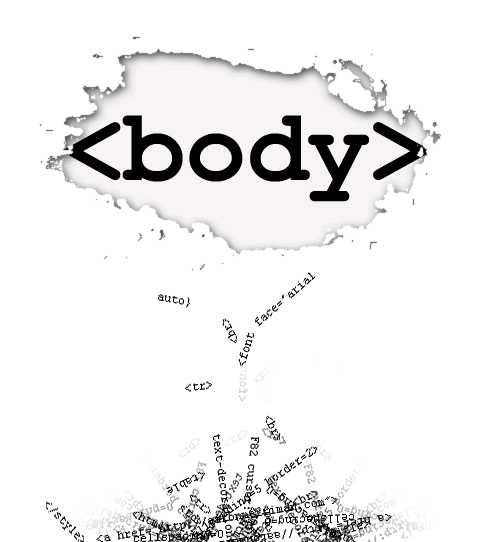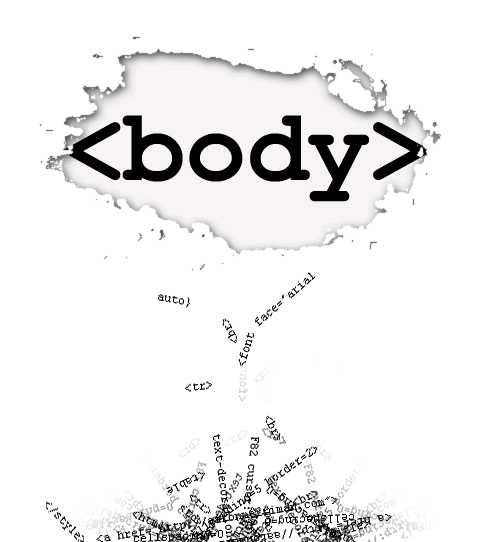
Related Resources
-
HTML5 Page Structure
-
How to Set Background Color with HTML and CSS
-
How to Add Border to Image in CSS
-
How to Disable Text Selection, Copy, Cut, Paste and Right-click on a Web Page
-
How to Use and Style Icons with Pure CSS: An Ultimate Guide
-
How and When to Use !important Rule in CSS
-
How to Style Buttons with CSS
-
How to Change the Color of PNG Image With CSS
-
How to Override CSS Styles
-
How to Create an Overlay Using CSS
-
How to Hide Scrollbars with CSS
-
How to Create a Drop Shadow for PNG Images
-
How to Create a Fixed Navbar with CSS
-
How to Align Divs Side by Side
-
How to Display the Hidden Element on Hovering Over Hyperlink or <a> Tag
-
How to Make the Cursor a Hand When Hovering Over a List Item
-
How to Add Space Between Rows in the Table
-
How To Create a Glowing Text
-
How to Add a Fade out Text Effect with CSS
-
How to Create a Shining Text Animation Effect
-
How to Add HTML Entities with the CSS content Property
-
How to Use Font Awesome Icon as Content in CSS
-
How to Create Sticky Footer with CSS
-
How to Add a Vertical Text with CSS Cross-Browser
-
How to Add a Circle Around a Number in CSS
-
How to Import Google Fonts in CSS File
-
How to Create Animation on Page Load
-
How to Add Colors to Bootstrap Icons with CSS
-
How to Get a Specific Number of Child Elements With CSS
-
How to Break Line Without Using <br> Tag in CSS
-
How to Set a Box-Shadow on One Side of the Element
-
How to Make a <div> Fill the Height of the Remaining Space
-
How to Remove Border from the <iframe> Tag
-
How to Make a Div Fill the Remaining Width
-
How to Change the Size of Glyphicons
-
How To Make a <div> Element Extend to the Page Bottom Even Having No Content
How to style tag?
Common properties to alter the visual weight/emphasis/size of text in <body> tag:
-
CSS font-style property sets the style of the font. normal | italic | oblique | initial | inherit.
-
CSS font-family property specifies a prioritized list of one or more font family names and/or generic family names for the selected element.
-
CSS font-size property sets the size of the font.
-
CSS font-weight property defines whether the font should be bold or thick.
-
CSS text-transform property controls text case and capitalization.
-
CSS text-decoration property specifies the decoration added to text, and is a shorthand property for text-decoration-line, text-decoration-color, text-decoration-style.
Coloring text in <body> tag:
-
CSS color property describes the color of the text content and text decorations.
-
CSS background-color property sets the background color of an element.
Text layout styles for <body> tag:
-
CSS text-indent property specifies the indentation of the first line in a text block.
-
CSS text-overflow property specifies how overflowed content that is not displayed should be signalled to the user.
-
CSS white-space property specifies how white-space inside an element is handled.
-
CSS word-break property specifies where the lines should be broken.
Other properties worth looking at for <body> tag:
Понравилась статья? Поделиться с друзьями: