Description
This is an experimental technologyBecause this technology’s specification has not stabilized, check the for usage in various browsers. Also note that the syntax and behavior of an experimental technology is subject to change in future versions of browsers as the specification changes.
Controls the actual Selection operation. This doesn’t have any effect on content loaded as chrome, except in textboxes. A similar property was proposed in early drafts of a predecessor of css3-ui but was rejected by the working group.
Note: Check the for the proper prefixes to use in various browsers.
| Initial value | |
|---|---|
| Applies to | all elements |
| Inherited | no |
| Media | visual |
| Computed value | as specified |
| Animatable | no |
| Canonical order | the unique non-ambiguous order defined by the formal grammar |
CSS Properties
align-contentalign-itemsalign-selfallanimationanimation-delayanimation-directionanimation-durationanimation-fill-modeanimation-iteration-countanimation-nameanimation-play-stateanimation-timing-functionbackface-visibilitybackgroundbackground-attachmentbackground-blend-modebackground-clipbackground-colorbackground-imagebackground-originbackground-positionbackground-repeatbackground-sizeborderborder-bottomborder-bottom-colorborder-bottom-left-radiusborder-bottom-right-radiusborder-bottom-styleborder-bottom-widthborder-collapseborder-colorborder-imageborder-image-outsetborder-image-repeatborder-image-sliceborder-image-sourceborder-image-widthborder-leftborder-left-colorborder-left-styleborder-left-widthborder-radiusborder-rightborder-right-colorborder-right-styleborder-right-widthborder-spacingborder-styleborder-topborder-top-colorborder-top-left-radiusborder-top-right-radiusborder-top-styleborder-top-widthborder-widthbottombox-decoration-breakbox-shadowbox-sizingcaption-sidecaret-color@charsetclearclipclip-pathcolorcolumn-countcolumn-fillcolumn-gapcolumn-rulecolumn-rule-colorcolumn-rule-stylecolumn-rule-widthcolumn-spancolumn-widthcolumnscontentcounter-incrementcounter-resetcursordirectiondisplayempty-cellsfilterflexflex-basisflex-directionflex-flowflex-growflex-shrinkflex-wrapfloatfont@font-facefont-familyfont-kerningfont-sizefont-size-adjustfont-stretchfont-stylefont-variantfont-weightgridgrid-areagrid-auto-columnsgrid-auto-flowgrid-auto-rowsgrid-columngrid-column-endgrid-column-gapgrid-column-startgrid-gapgrid-rowgrid-row-endgrid-row-gapgrid-row-startgrid-templategrid-template-areasgrid-template-columnsgrid-template-rowshanging-punctuationheighthyphens@importisolationjustify-content@keyframesleftletter-spacingline-heightlist-stylelist-style-imagelist-style-positionlist-style-typemarginmargin-bottommargin-leftmargin-rightmargin-topmax-heightmax-width@mediamin-heightmin-widthmix-blend-modeobject-fitobject-positionopacityorderoutlineoutline-coloroutline-offsetoutline-styleoutline-widthoverflowoverflow-xoverflow-ypaddingpadding-bottompadding-leftpadding-rightpadding-toppage-break-afterpage-break-beforepage-break-insideperspectiveperspective-originpointer-eventspositionquotesresizerightscroll-behaviortab-sizetable-layouttext-aligntext-align-lasttext-decorationtext-decoration-colortext-decoration-linetext-decoration-styletext-indenttext-justifytext-overflowtext-shadowtext-transformtoptransformtransform-origintransform-styletransitiontransition-delaytransition-durationtransition-propertytransition-timing-functionunicode-bidiuser-selectvertical-alignvisibilitywhite-spacewidthword-breakword-spacingword-wrapwriting-modez-index
In this article we will discuss:
- What is PostCSS?
- PostCSS features and advantages
- Some popular PostCSS plugins
- How to setup PostCSS configurations
What is PostCSS?
PostCSS is a JavaScript tool that transforms your CSS code into an abstract syntax tree (AST) and then provides an API (application programming interface) for analyzing and modifying it using JavaScript plugins.
PostCSS provides a large ecosystem of plugins to perform different functionalities like linting, minifying, inserting vendor prefixes, and many other things.
Despite its name, it is neither a post-processor nor a pre-processor, it is just a transpiler that turns a special PostCSS plugin syntax into a Vanilla CSS. You can think of it as the Babel tool for CSS.
You can use PostCSS in conjunction with existing preprocessors like Sass, Less, and Stylus. Or you can use it as an alternative to all of them since it has all the required functionalities to be used alone.
You may have already been using PostCSS without knowing it. It’s used in the popular Autoprefixer plugin which is used to automatically prepend vendor prefixes to CSS properties that require them.
PostCSS is also used by other technologies like Vite and Next.js, as well as the CSS framework which is a PostCSS plugin.
PostCSS Features and Benefits
- PostCSS is fully customizable so you can use only the plugins and features you need for your application.
- It also produces fast build times compared with other preprocessors.
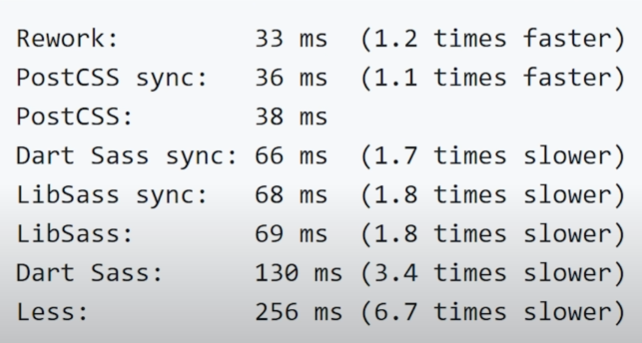 Different build times for different CSS preprocessors comparing to PostCSS
Different build times for different CSS preprocessors comparing to PostCSS
If you want, you can write your own custom plugins. And you can use it with regular CSS as well as alongside other preprocessors like Sass.
PostCSS is all about plugins (on its own, it is simply an API). It has an ecosystem of 356 plugins (as of writing this article). Each plugin was created for a specific task.
You can navigate through the plugins using the plugin directory on the official PostCSS GitHub page, or using this searchable catalog of PostCSS plugins.
Before starting with the code, I highly recommend that you follow these steps:
- Download or fork the following postcss-tutorial repository to your machine and try to follow along. (Make sure to read the README.md file.)
- Install the PostCSS Language Support plugin if you are using the Visual Studio Code editor, so your editor can recognize any new syntax and stop giving you errors (skip this step if you are using other code editors).
PostCSS Import
One of the basic and most important plugins to use is postcss-import. It lets us import CSS files into other files.
To check how to use this plugin go to in the postcss-tutorial repository.
You can see that it is very similar to the way that we use the @import method in Sass.
Note: is different than the import rule in native CSS. You should avoid the import rule in native CSS, since it can prevent stylesheets from being downloaded concurrently which affects the loading speed and performance.
The browser has to wait for every imported file to be loaded instead of being able to load all the CSS files at once.
Stylelint
This is a CSS linter that helps us avoid errors in our code before they break our User Interface (UI).
It can be configured in multiple ways. One of them through using a property in as follows:
Inside the we have multiple options to configure. Here we will only cover the «rules» option which lets you define are the rules that the linter should looks for and gives errors when they are not followed.
The rules give an error in the terminal if an invalid hex value is provided as a color for a given CSS property.
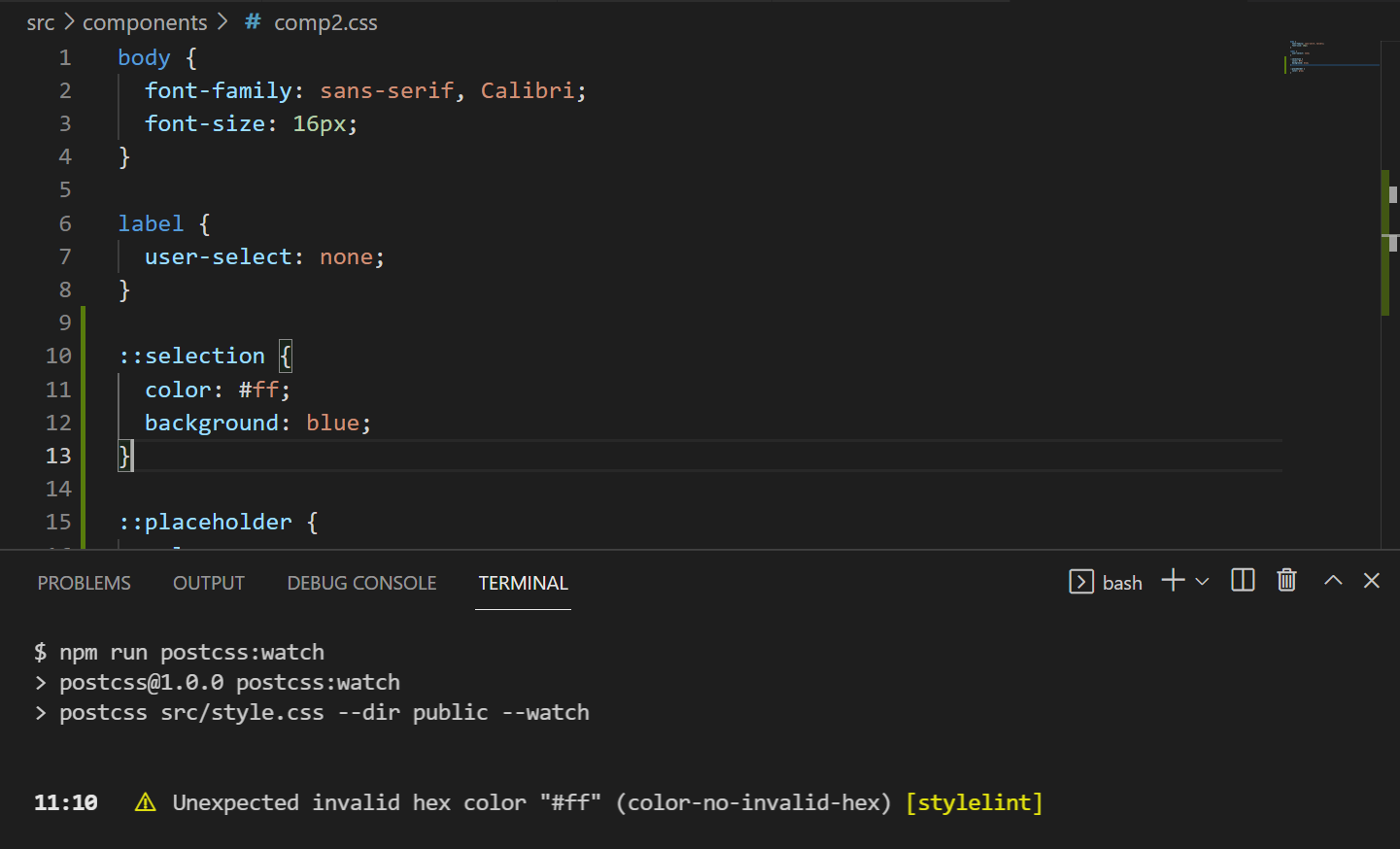 Styleint linter gives an error as an invalid hex value provided as color at line 11.
Styleint linter gives an error as an invalid hex value provided as color at line 11.
Note: No rules are turned on by default and there are no default values. You must explicitly configure each rule to turn it on.
Answer by Uriah Thornton
8
can elements within the element witch has highlighting disabled, have highlighting enabled with in css in the style or class attribute? or in other words, are there other values for -webkit-user-select ect. other than just none?
– user659576
Mar 14 ’11 at 21:18
,The values of this attribute are none, text, toggle, element, elements, all and inherit.,Sadly this property isn’t inherited, meaning you have to put an attribute in the start tag of every element inside the <div>. If this is a problem, you could instead use JavaScript to do this recursively for an element’s descendants:,You can also use the below one to enforce that an entire element gets selected which means if you click on an element, all the text wrapped in that element will get selected. For this all you have to do is changing the value none to all.
Source: https://stackoverflow.com/questions/826782/how-to-disable-text-selection-highlighting
CSS 2.1. Properties
counter-increment
How often have you wished you could automatically number an ordered list or all of the headings in an article? Unfortunately, there is still no CSS3 property for that. But let’s look back to CSS 2.1, in which provides a solution. That means it’s been around for several years, and even supported in Internet Explorer 8. Did you know that? Me neither.
In conjunction with the pseudo-element and the property, can add automatic numbering to any HTML tag. Even nested counters are possible.
Example
For numbered headings, first reset the counter to start at 1:
Every would get the prefix “Section,” including a counter that automatically increments by (which is default and can be omitted), where is the name of the counter:
Example
For a nested numbered list, the counter is reset and the automatic numbering of is switched off because it features no nesting:
Then, every is given automatic incrementation, and the separator is set to be a point (.), followed by a blank.
Supported by: CSS 2.1., all modern browsers, IE 7+.
Further reading:
quotes
Are you tired of using wrong quotes just because your CMS doesn’t know how to properly convert them to the right ones? Then start using the property to set them how you want. This way, you can use any character. You would then assign the quotes to the desired element using the and pseudo-elements. Unfortunately, the otherwise progressive WebKit browsers don’t support this property, which means no quotes are shown at all.
Example
The first two characters determine the quotes for the first level of a quotation, the last two for the second level, and so on:
These two lines assign the quotes to the selected element:
So, would give us:
«This is a very ‹nice› quote.»
Supported by: CSS 2.1., all browsers except WebKit, even IE 7+.
Further reading:
Question: To add the character directly, does the CSS document have to have a UTF-8 character set? That’s a tough one. Unfortunately, I can’t give a definitive answer. My experimentation has shown that no character set has to be set for the property to work properly. However the character set doesn’t work because it shows “broken” characters (for example, “»”). With the character set, everything works fine.
This is how the W3C describes it: “While the quotation marks specified by ‘quotes’ in the previous examples are conveniently located on computer keyboards, high-quality typesetting would require different ISO 10646 characters.”
Setup PostCSS by Using Task Runners (or Module Bundlers)
PostCSS can be set to work with various task runners like Gulp, Grunt, and module bundlers like Rollup and Webpack.
In this section, we’ll see how to set up Grunt for PostCSS.
First, we need to install grunt locally into the “dev” dependencies:
And then install grunt-cli globally:
Now we need to create a file in the root of our project and name it Gruntfile.js.
Then we need to install a specific plugin @lodder/grunt-postcss to let us run PostCSS using Grunt through the following command:
Inside the function we set up our PostCSS configuration.
Here we will stick to the basic minimum to run PostCSS, which is:
- Calling our plugins inside the array.
- Setting up the source file and destination file in the object.
For more configuration, you can always check out the official documentation for the @lodder/grunt-postcss.
To finish our configuration, we need to load our plugin using the method.
Finally to run our Grunt task we type:
Conclusion
PostCSS has been out there since 2015, and it is very popular among CSS preprocessors.
You can use it as a stand-alone tool or in conjunction with other existing preprocessors.
When you use it and how (stand-alone or in conjunction) depends on your project needs.
Now it is your time to go and discover the wide variety of plugins it offers and start playing around with it. Happy Coding ![]()
Syntax
CSS
Copy Code
user-select: none; user-select: auto; user-select: text; user-select: contain; user-select: all; -moz-user-select: none; -moz-user-select: text; -moz-user-select: all; -webkit-user-select: none; -webkit-user-select: text; -webkit-user-select: all; -ms-user-select: none; -ms-user-select: text; -ms-user-select: element;
- The text of the element and sub-elements will not be able to be selected. Selection can contain these elements. Starting with Firefox 21 behaves like , so selection can be re-enabled on sub-elements using .
- The text will be selected according to the browser’s default properties.
- The text can be selected by the user.
- The text of the element and sub-elements will appear as if they cannot be selected. Selection can contain these elements. Selection can be re-enabled on sub-elements using . Starting with Firefox 21 behaves like .
- In an HTML editor, if a double-click or context-click occurred in sub-elements, the highest ancestor with this value will be selected.
- (IE-specific alias)
- Enables selection to start within the element; however, the selection will be contained by the bounds of that element. Supported only in Internet Explorer.
Note: One of the differences between browser implementations is inheritance. In Firefox, -moz-user-select is not inherited by absolutely positioned elements, but in Safari and Chrome, -webkit-user-select is inherited by those elements.
Note: CSS UI 4 rename user-select: element to contain.
CSS
Copy Code
PostCSS Preset Env
This plugin enables us to use modern CSS (like nesting and custom media queries) in our code, by converting it to Vanilla CSS which can be understood by browsers.
It has a option which determines which CSS features to polyfill based upon their stability in the process of becoming implemented as a web standard.
The can be 0 (experimental) to 4 (stable), or false. Stage 2 is the default.
For nesting, we need to use stage 1.
Also, the preset-env plugin includes by default the Autoprefixer plugin and the option will be passed to it automatically.
In the we have used the nesting feature pretty similarly to what we have in the Sass preprocessor:
Since nesting is not supported in today’s CSS, we need to convert the code above so that web browsers can understand it.
The following code is the final result:
Способ 1: отмена mousedown/selectstart
Проблема: браузер выделяет текст при движении мышью с зажатой левой кнопкой , а также при двойном клике на элемент. Даже там, где это не нужно.
Если сделать двойной клик на таком элементе, то обработчик сработает. Но побочным эффектом является выделение текста браузером.
Чтобы избежать выделения, мы должны предотвратить действие браузера по умолчанию для события selectstart в IE и в других браузерах.
Полный код элемента, который обрабатывает двойной клик без выделения:
При установке на родителя – все его потомки станут невыделяемыми:
Выделение, всё же, возможно
Отмена действия браузера при отменяет выделение при клике, но не запрещает его полностью.
Если пользователь всё же хочет выделить текстовое содержимое элемента, то он может сделать это.
Достаточно начать выделение (зажать кнопку мыши) не на самом элементе, а рядом с ним. Ведь там отмены не произойдёт, выделение начнётся, и дальше можно передвинуть мышь уже на элемент.
Setup PostCSS Through NPM scripts in the package.json File
Inside the package.json file in the «scripts», we need to type the following:
The above command will create a new directory called ‘public’ which contains our final Vanilla CSS file, which has the same name as the source file (style.css).
If we want the output file to have a different name than the source file name, we need to replace with .
Like for example:.
We can configure our command to run in PostCSS CLI with different options to get our desired result.
Now to run the command above, we type in our terminal. (our is postcss:watch, you can pick any name you want).
As our project gets bigger, we are more likely to add more plugins. For every plugin used, we need to write its name down after the keyword in the command above which makes it incredibly long and not a good practice.
The alternative solution is to create a postcss.config.js file.
CSS Reference
CSS ReferenceCSS Browser SupportCSS SelectorsCSS FunctionsCSS Reference AuralCSS Web Safe FontsCSS AnimatableCSS UnitsCSS PX-EM ConverterCSS ColorsCSS Color ValuesCSS Default ValuesCSS Entities
CSS Properties
align-content
align-items
align-self
all
animation
animation-delay
animation-direction
animation-duration
animation-fill-mode
animation-iteration-count
animation-name
animation-play-state
animation-timing-function
backface-visibility
background
background-attachment
background-blend-mode
background-clip
background-color
background-image
background-origin
background-position
background-repeat
background-size
border
border-bottom
border-bottom-color
border-bottom-left-radius
border-bottom-right-radius
border-bottom-style
border-bottom-width
border-collapse
border-color
border-image
border-image-outset
border-image-repeat
border-image-slice
border-image-source
border-image-width
border-left
border-left-color
border-left-style
border-left-width
border-radius
border-right
border-right-color
border-right-style
border-right-width
border-spacing
border-style
border-top
border-top-color
border-top-left-radius
border-top-right-radius
border-top-style
border-top-width
border-width
bottom
box-decoration-break
box-shadow
box-sizing
caption-side
caret-color
@charset
clear
clip
clip-path
color
column-count
column-fill
column-gap
column-rule
column-rule-color
column-rule-style
column-rule-width
column-span
column-width
columns
content
counter-increment
counter-reset
cursor
direction
display
empty-cells
filter
flex
flex-basis
flex-direction
flex-flow
flex-grow
flex-shrink
flex-wrap
float
font
@font-face
font-family
font-kerning
font-size
font-size-adjust
font-stretch
font-style
font-variant
font-weight
grid
grid-area
grid-auto-columns
grid-auto-flow
grid-auto-rows
grid-column
grid-column-end
grid-column-gap
grid-column-start
grid-gap
grid-row
grid-row-end
grid-row-gap
grid-row-start
grid-template
grid-template-areas
grid-template-columns
grid-template-rows
hanging-punctuation
height
hyphens
@import
isolation
justify-content
@keyframes
left
letter-spacing
line-height
list-style
list-style-image
list-style-position
list-style-type
margin
margin-bottom
margin-left
margin-right
margin-top
max-height
max-width
@media
min-height
min-width
mix-blend-mode
object-fit
object-position
opacity
order
outline
outline-color
outline-offset
outline-style
outline-width
overflow
overflow-x
overflow-y
padding
padding-bottom
padding-left
padding-right
padding-top
page-break-after
page-break-before
page-break-inside
perspective
perspective-origin
pointer-events
position
quotes
resize
right
scroll-behavior
tab-size
table-layout
text-align
text-align-last
text-decoration
text-decoration-color
text-decoration-line
text-decoration-style
text-indent
text-justify
text-overflow
text-shadow
text-transform
top
transform
transform-origin
transform-style
transition
transition-delay
transition-duration
transition-property
transition-timing-function
unicode-bidi
user-select
vertical-align
visibility
white-space
width
word-break
word-spacing
word-wrap
writing-mode
z-index
Как скопировать текст с сайта, если он не копируется
Иногда требуется скопировать какой-либо текст с сайта, но выделить и нажать привычную комбинацию на клавиатуре не выходит. Таким образом владельцы сайтов пытаются защититься от копирования своего контента. Подобные попытки бессмысленны, так как текст сначала отправляется браузеру пользователя и только во время загрузки сайта срабатывает блокировка копирования. Ниже мы привели простой и быстрый способ копирования такого текста.
Простой и универсальный способ
1) Откройте нужную страницу.
2) Кликните правой кнопкой мыши и из контекстного меню выберите «Просмотр кода страницы».
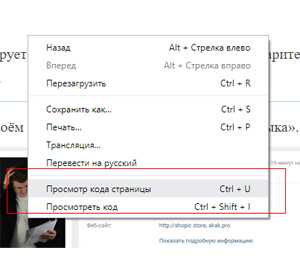
3) Найдите и скопируйте нужный фрагмент текста.
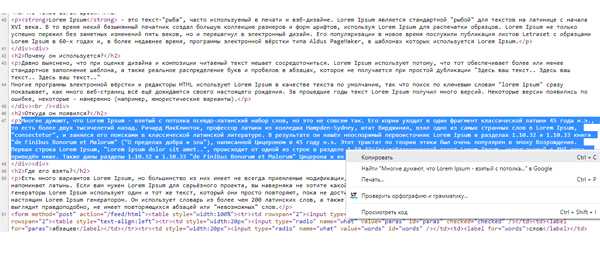
В редких случаях придётся чистить текст от тегов, что не займёт много времени.
Пробуем отключить защиту от копирования
В большинстве случаев копирование текста на сайте блокируется за счёт javascript. Хорошая новость в том, что работу этого самого скрипта осуществляет ваш браузер, а значит его можно отключить.
В качестве примера все манипуляции мы будем показывать в Google Chrome. Для других браузеров настройки схожи.
Нажмите на пиктограмму с изображением трех точек в правой верхней части окна браузера и откройте пункт «Настройки».
Пролистайте страницу вниз и нажмите на ссылку «Дополнительно», затем в блоке «Конфиденциальность и безопасность» откройте пункт «Настройки сайта».
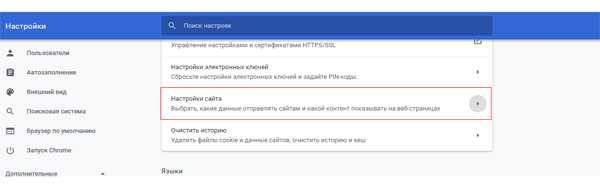
Перейдите к пункту Javascript и установите переключатель в положение «Выключено» напротив «Разрешено (рекомендуется)».
Теперь попробуйте обновить нужный сайт и скопировать текст. После успешного копирования включите javascript, иначе сайты будут отображаться некорректно.
Госпаде, сколько проблем. Ctrl+P жмем и копируем версию для печати.
Если тот кто написал сайт хоть немного грамотнее старшеклассника, то и в этом случае вы получите дулю.
Вы лишаете меня заработка.
Где ж вы были когда я диплом писала(((
Мне сдается это защита от граберов, а не мерянья пиписок
Ждём подробную инструкцию как поставить «минус» говнопосту с говноссылкой
книжки с литреса так скопируй, умник
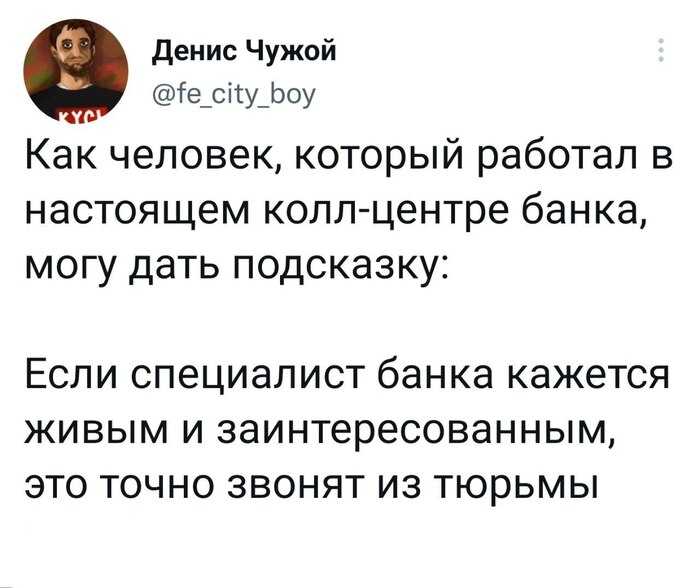
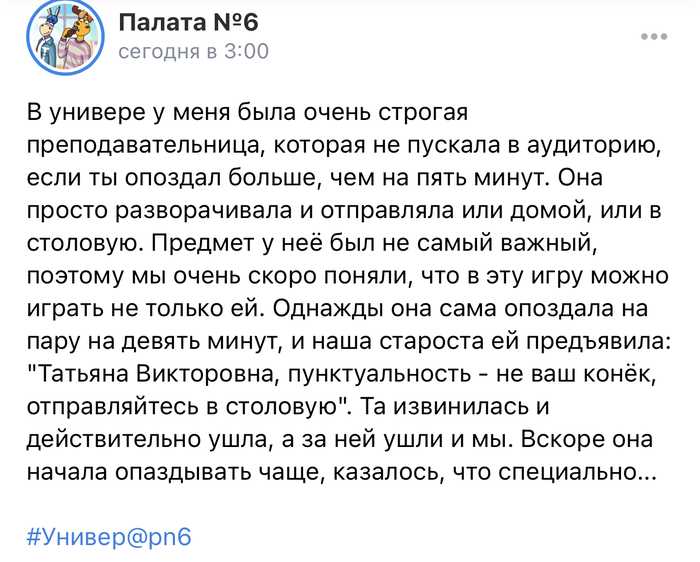
Мечта
Сильно не пинайте, уважаемые водители огромных машин. У моего мужа есть детская мечта, пассажиром хотя бы посидеть в огромном «американце». Он «болеет» дальнобоями. Знает про них, мне кажется, всё на свете. Конечно же катается в Евро траки и Американ траки. Может есть в Екатеринбурге владельцы такой машины, кто может осчастливить мальчика в сорок годиков? С меня безмерная благодарность и хохоряшки.
Друг в беде не бросит.
Видео с колымской трассы.За качество великодушно извиняюсьP.Sвсем кого задело слово «великодушно»ИМЕЛА В ВИДУ — СИЛЬНО ИЗВИНЯЮСЬ
— Во вкуснаитокч.. вавкусаиточке. в вкусноиточке. блядь, в Маке короче

Невеста обыграла жениха во время свадебного конкурса и получила от него по башке. Узбекистан.

Все мы немного эта собака
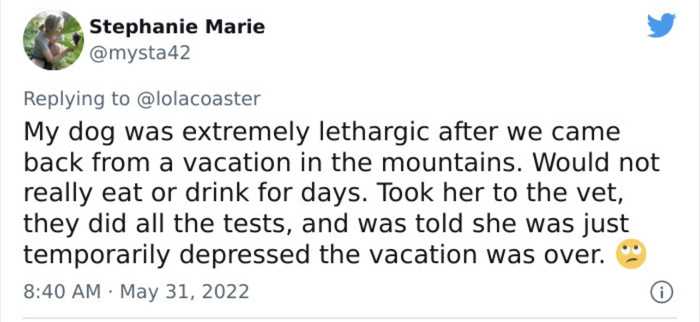
После того, как мы вернулись из отпуска в горах, моя собака была очень вялой. Она почти не ела и не пила в течение нескольких дней. Отвезла ее к ветеринару, после обследования мне сказали, что у неё просто временная депрессия, так как отпуск закончился.
Странная вера
Всё-таки некоторые верующие имеют очень странное представление о боге.Вот сегодня, светлый праздник Троица. Проснулась я пораньше и решила помыть полы. Полы у меня деревянные, солнцем нагретые. Очень я люблю по ним босиком ходить. Но у меня коты, собаки и дети. Так что чистые полы, увы, редкость. Так вот, намыла я их с утра, нашагалась по ним пока все спят и вышла на участок с ведром да тряпкой. Соседка идёт, одуван божий — «ты чего это надумала работать в праздник? До полудня делать ничего нельзя. Накажет тебя боженька, ой накажет. Наплачешься»Спорить не стала, да и вообще реагировать. Ушла кофе пить. Сижу, думаю, что больший грех — чистые полы или пожелать соседу в ад отправиться.
Browser Compatibility
- Desktop
- Mobile
| Feature | Chrome | Edge | Firefox (Gecko) | Internet Explorer | Opera | Safari (WebKit) |
|---|---|---|---|---|---|---|
| Basic support | 6.0-webkit- | (Yes)-ms-webkit | (Yes)-moz | 10-ms | 15.0-webkit | 3.1-webkit |
| No support | (Yes) | No support | (Yes) | ? | No support |
| Feature | Android | Firefox Mobile (Gecko) | IE Phone | Opera Mobile | Safari Mobile |
|---|---|---|---|---|---|
| Basic support | 2.1 | ? | 10-ms 11-webkit |
No support | 3.2(Yes) |
| ? | ? | ? | ? | ? |
In addition to the prefixed support, Gecko 44.0 (Firefox 44.0 / Thunderbird 44.0 / SeaMonkey 2.41) added support for a prefixed version of the property for web compatibility reasons behind the preference , defaulting to . Since Gecko 49.0 (Firefox 49.0 / Thunderbird 49.0 / SeaMonkey 2.46) the preference defaults to .
Browser compatibility
- Desktop
- Mobile
| Feature | Chrome | Edge | Firefox (Gecko) | Internet Explorer | Opera | Safari (WebKit) |
|---|---|---|---|---|---|---|
| Basic support |
6.0-webkit- |
(Yes)-ms-webkit | (Yes)-moz | 10-ms | 15.0-webkit | 3.1-webkit |
| No support | (Yes) | No support | (Yes) | ? | No support |
| Feature | Android | Android Webview | Firefox Mobile (Gecko) | IE Phone | Opera Mobile | Safari Mobile | Chrome for Android |
|---|---|---|---|---|---|---|---|
| Basic support | 2.1 | 54.0 | ? | 10-ms 11-webkit |
No support | 3.2(Yes) | 54.0 |
| ? | No support | ? | ? | ? | ? | No support |
In addition to the prefixed support, Gecko 44.0 (Firefox 44.0 / Thunderbird 44.0 / SeaMonkey 2.41) added support for a prefixed version of the property for web compatibility reasons behind the preference , defaulting to . Since Gecko 49.0 (Firefox 49.0 / Thunderbird 49.0 / SeaMonkey 2.46) the preference defaults to .
See documentation on MSDN.
Итого
Для отмены выделения есть несколько способов:
-
CSS-свойство – везде кроме IE9- (нужен префикс, нестандарт).
-
Атрибут – работает для любых IE (должен быть у всех потомков)
-
Отмена действий на и :
-
Отмена выделения пост-фактум через функцию , описанную выше.
Какой же способ выбирать?
Это зависит от задач и вашего удобства, а также конкретного случая. Все описанные способы работают.
Недостаток – в том, что посетитель теряет возможность скопировать текст. А что, если он захочет именно это сделать?
В любом случае эти способы не предназначены для защиты от выделения-и-копирования.
Если уж хочется запретить копирование – можно использовать событие :


























